What if you could orchestrate a global team with seamless precision, turning remote work challenges into opportunities? Remote team coordinators are navigating the complexities of virtual collaboration, time zone differences, and communication in an ever-expanding remote work landscape. n8n is a vital tool with its 750+ integrations and more than 2,200+ templates. Tailored for coordinators at all levels, this article reveals how n8n can transform your management approach. Backed by expert strategies, we present automations to boost efficiency and foster team harmony. Ready to master remote coordination? Let’s explore.
Why n8n Matters for Remote Team Coordinators


Coordinating a remote team involves managing schedules, tracking progress, and ensuring communication flows smoothly—tasks that can stretch resources thin. n8n’s visual workflow builder, with nodes for calendars, messaging apps, and project tools, brings order to this chaos. It’s 750+ integrations connect platforms like Slack, Google Calendar, and Asana, while self-hosting offers flexibility. Mastering these automations saves time, reduces miscommunication, and strengthens team cohesion—supported by a thriving community sharing remote work solutions.
Also Read: n8n: The New Automation King Redefining Business Efficiency in 2025
Essential Tools for Remote Team Workflows in n8n
- Trigger Nodes: Initiate workflows with events like new calendar invites or messages.
- Calendar Node: Manages scheduling across time zones.
- Social Media Node: Integrates with tools like Slack or Microsoft Teams.
- HTTP Request Node: Connects to APIs for real-time updates.
- IF Node: Adds conditional logic for dynamic responses.
Also Read: n8n vs Zapier vs Make: Choosing the Best Automation Tool for 2025
Best n8n Workflows for Remote Team Coordinators
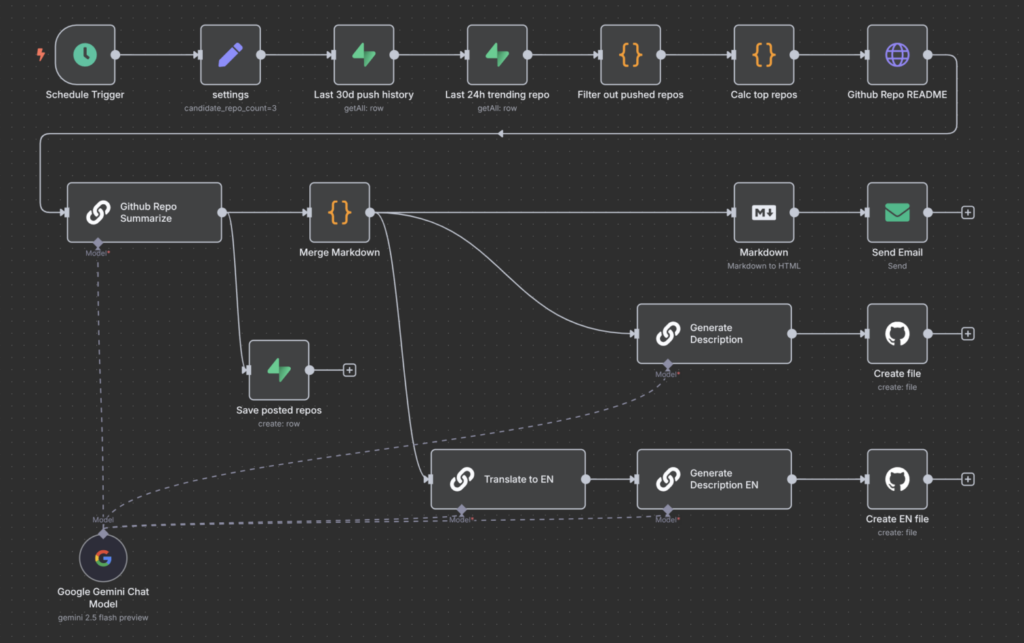
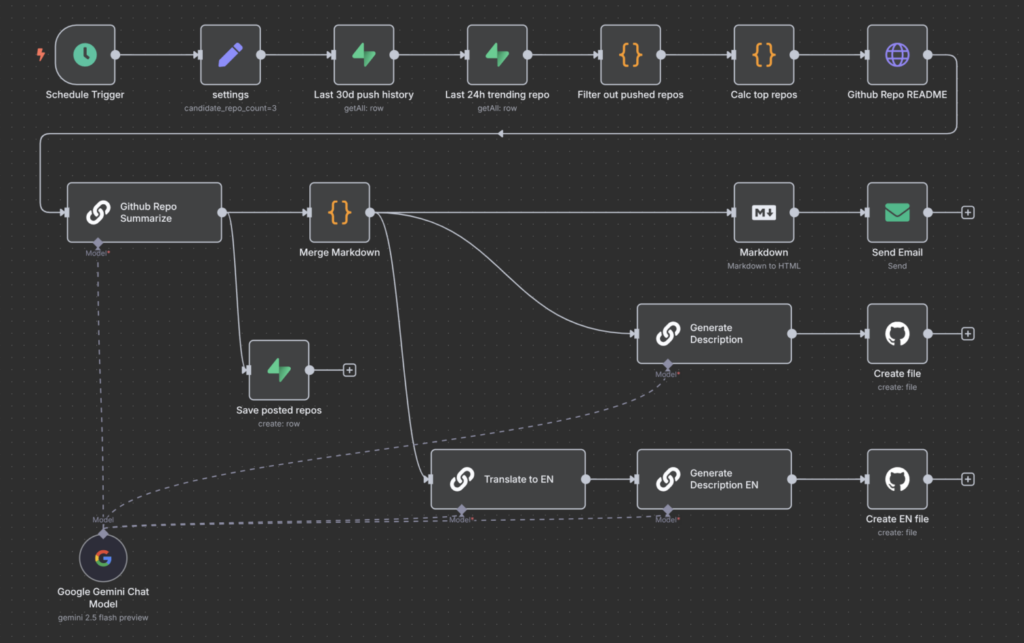
Cross-Time-Zone Meeting Scheduler
- Purpose: Coordinate meetings across time zones.
- Workflow: Trigger with a new Google Calendar invite, adjust times via Calendar node, notify via Slack.
- Benefit: Saves 15 minutes per meeting, avoiding conflicts.
- Setup: Connect Calendar and Slack, test with an invite.
Also Read: Best n8n Workflows for Students
Task Assignment Notifier
- Purpose: Assign tasks efficiently.
- Workflow: Trigger with a new Asana task, send email notification via Email node.
- Benefit: Saves 10 minutes per task, ensuring clarity.
- Setup: Link Asana, configure Email, test with a task.
Also Read: Best n8n Workflows to Boost Business Efficiency in 2025
Daily Stand-Up Reminder
- Purpose: Ensure daily check-ins.
- Workflow: Trigger daily, send Microsoft Teams message via Social Media node.
- Benefit: Saves 10 minutes daily, boosting accountability.
- Setup: Connect Teams, set schedule, test with a message.
Also Read: Best n8n Workflows for Content Creators
Availability Update Tracker
- Purpose: Monitor team availability.
- Workflow: Trigger with a new Google Calendar event, update status in Notion via HTTP Request.
- Benefit: Saves 15 minutes daily, improving planning.
- Setup: Link Calendar and Notion, test with an event.
Also Read: Best n8n Workflows for HR Professionals
Project Milestone Alert
- Purpose: Notify on milestone completion.
- Workflow: Trigger with a Trello card move, send Slack alert via Social Media node.
- Benefit: Saves 10 minutes per milestone, enhancing visibility.
- Setup: Connect Trello and Slack, test with a card.
Also Read: Best n8n Workflows for Coders and Developers


Time-Off Request Processor
- Purpose: Manage leave requests.
- Workflow: Trigger with a new Google Form submission, update Sheets and notify via email.
- Benefit: Saves 15 minutes per request, streamlining approvals.
- Setup: Link Form and Sheets, configure Email, test with a submission.
Also Read: Best AI Tools for Automation in 2025
Resource Sharing Automator
- Purpose: Distribute key documents.
- Workflow: Trigger with a new Google Drive file, share link via Microsoft Teams.
- Benefit: Saves 10 minutes per file, fostering collaboration.
- Setup: Connect Drive and Teams, test with a file.
Also Read: Top 7 Paid MCP Servers in 2025
Weekly Performance Digest
- Purpose: Compile team updates.
- Workflow: Trigger weekly, pull data from Asana via HTTP Request, send email summary.
- Benefit: Saves 20 minutes weekly, keeping everyone aligned.
- Setup: Configure Asana API, link Email, test with data.
Also Read: Top 6 Open-Source MCP Servers for Developers in 2025
Conflict Resolution Escalator
- Purpose: Address team disputes.
- Workflow: Trigger with a flagged Slack message, notify manager via email via IF node.
- Benefit: Saves 15 minutes per issue, ensuring resolution.
- Setup: Connect Slack, configure Email, test with a message.
Also Read: Best AI Tools for Automation in 2025
Onboarding Checklist Runner
- Purpose: Streamline new hire onboarding.
- Workflow: Trigger with a new hire in HR tool, send welcome email and assign tasks in Asana.
- Benefit: Saves 20 minutes per onboarding, enhancing integration.
- Setup: Link HR tool and Asana, configure Email, test with a hire.
Also Read: Top 7 Paid MCP Servers in 2025
Benefits of These Workflows
- Time Savings: Automates 5-10 hours weekly, freeing coordinators for strategy.
- Communication Boost: Reduces delays, improving team sync.
- Error Reduction: Minimizes manual mistakes, ensuring accuracy.
- Cost-Effective: Fits the free tier or $5-$15 self-hosting budget.
- Scalability: Grows with team size using 750+ integrations.
Also Read: Best n8n Workflows for E-commerce Sellers
Getting Started with n8n for Remote Team Coordinators
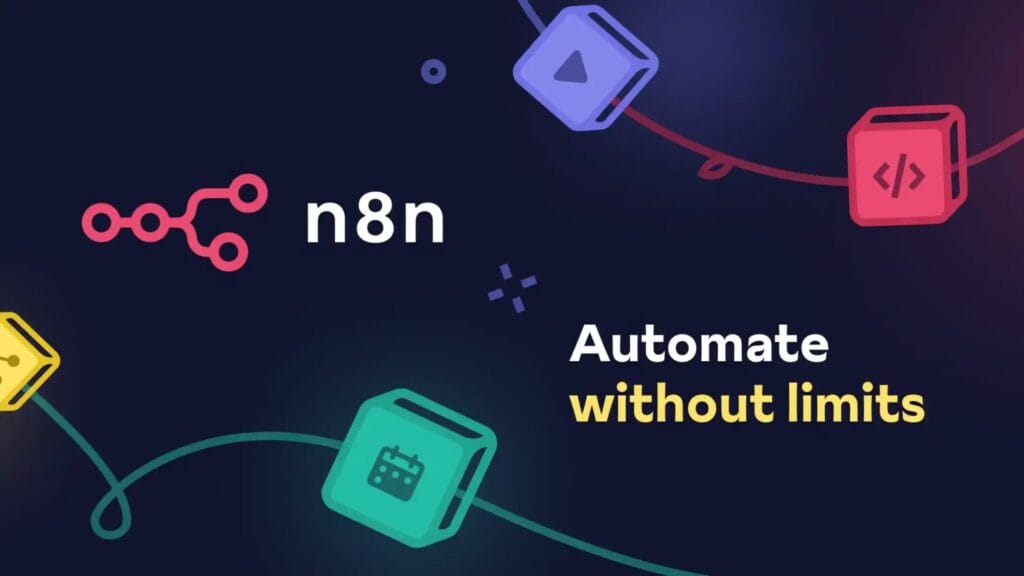
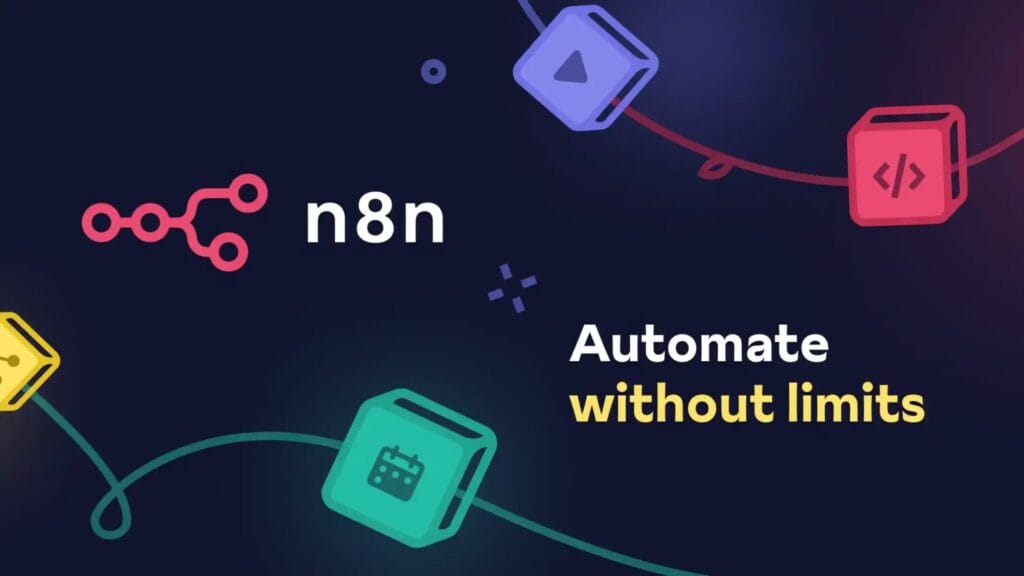
- Sign up at n8n.io for the free trial or self-host on a $5 Digital Ocean droplet.
- Install with
npm install n8n -gor use the cloud, accessing the canvas. - Choose a workflow (e.g., Cross-Time-Zone Meeting Scheduler) and import a template.
- Add credentials (e.g., Google Calendar API), test with “Execute,” and activate.
- Join the n8n Forum for remote work tips.
Also Read: Best AI Tools for Sales
Advanced Tips for Remote Team Coordinators
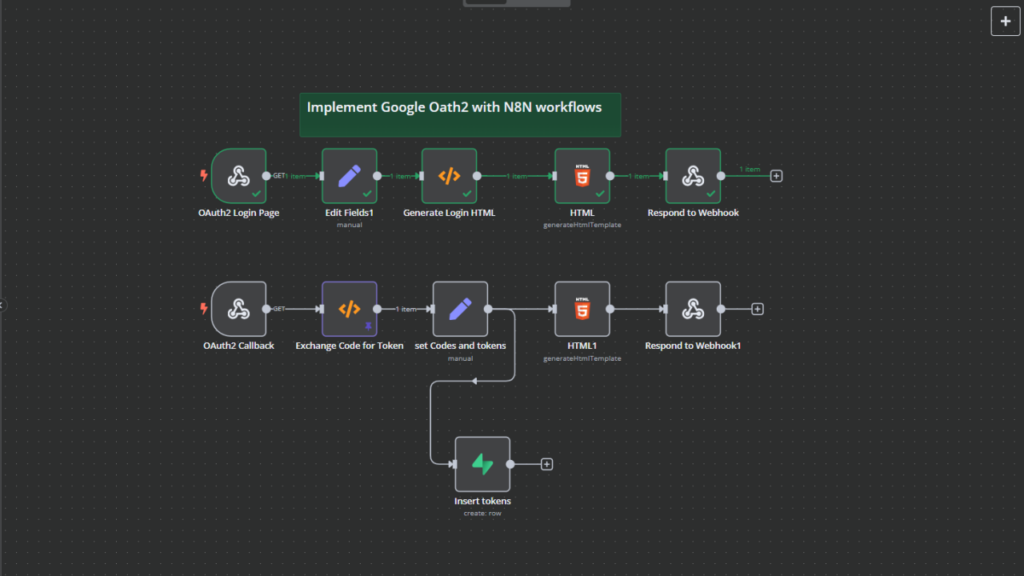
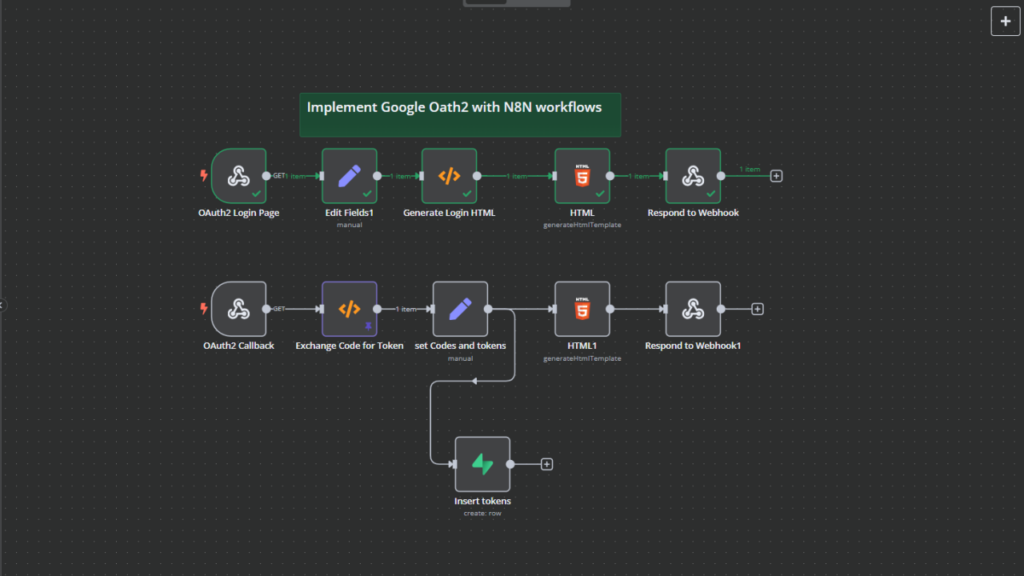
- Customize Nodes: Adapt workflows for unique tools with the n8n SDK.
- Automate Reports: Use Google Data Studio for team analytics.
- Secure Data: Encrypt sensitive info in self-hosted setups.
- Schedule Syncs: Regularly update workflows for time zones.
- Collaborate: Share automations with your team via the n8n Forum.
Also Read: 7 Best AI Tool for UI/UX Designer
Conclusion
Envision a remote team thriving under your expert coordination, where every process flows effortlessly into success. On July 24, 2025, these 10 n8n workflows empower remote team coordinators to overcome distance and time, harnessing the accessible free tier, the flexible $5-$15 self-hosted option, or the robust $25/month Starter plan. With 750+ integrations fueling innovation, you’re poised to lead with confidence and efficiency. Take the first step with a trial, tap into the n8n community’s insights, and build a legacy of remote excellence. Your journey starts today.
Frequently Asked Questions (FAQs)
Can I use n8n to manage my remote team without coding skills?
Yes, absolutely! n8n’s drag-and-drop interface and 2,200+ templates make workflows like the Cross-Time-Zone Meeting Scheduler easy to set up. Start with the free tier and explore the n8n Forum for support.
How do I integrate n8n with my remote team’s tools?
With 750+ integrations, n8n connects to Slack, Google Calendar, and Asana. Use the HTTP Request node for custom tools, add credentials, and test with “Execute”—check the n8n Docs for guidance.
How much time can these workflows save me each week?
These automations save 10-20 minutes per task, totalling 1-2 hours weekly. For instance, the Weekly Performance Digest saves 20 minutes, while the Task Assignment Notifier saves 10 minutes per task.
What should I do if a workflow fails to send notifications?
Review the Execution Panel for errors, verify API credentials (e.g., Slack), and ensure triggers are active. For self-hosted setups ($5-$15 monthly), check pm2 logs, and seek help from the n8n community.
Is my team’s sensitive data secure with n8n workflows?
Yes, especially with self-hosting ($5-$15 monthly), where you control security. Encrypt confidential data, back up workflows regularly, and follow n8n’s security tips from the n8n Docs—the free tier offers cloud protection.



